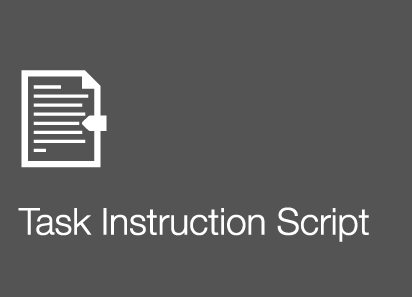- Technical Manual
- Chapter 1: Introduction
- Chapter 2: Theory and Background
- Chapter 3: Administration and Scoring
- Chapter 4: Scores and Interpretation
- Chapter 5: Case Studies
- Overview
- Case Study 1: Clinical Evaluation of an English Speaker Suspected of Having a Speech-Language Impairment
- Case Study 2: Progress Monitoring of an English Learner with Suspected Deficits in Verbal Ability and Language
- Case Study 3: Psychoeducational Evaluation of an English Learner with Suspected Specific Learning Disability
- Chapter 6: Development
- Chapter 7: Standardization
- Chapter 8: Test Standards: Reliability, Validity, and Fairness
- Task Instructions Scripts
Administration and Scoring |
Form Options
The Ortiz PVAT is available in two alternate forms: Form A and Form B. Both forms have 167 items that were carefully calibrated to capture equivalent levels of difficulty. Both forms are scaled to have a mean standard score of 100 and standard deviation of 15. See the Alternate Form Reliability section in chapter 8, Test Standards: Reliability, Validity, and Fairness, for details regarding the equivalency of the two forms.
Software Administration
The Ortiz PVAT is administered via downloadable computer software installed on personal computing devices (e.g., laptop, desktop, or tablet). There are two administration types:
- Standard Administration (default for ages 6 years and older) includes built-in Screener items that determine the appropriate starting point for the examinee based on their responses to a set of preliminary, indexed items. This mode of administration is likely to be appropriate in nearly all cases (for examinees aged 6 years and older) and is seamlessly integrated into the testing experience.
- Custom Administration bypasses the Screener and begins the assessment at the easiest item (Test Item 1, “baby”). This mode of administration is used for all examinees under the age of 6 years. For those aged 6 years and older, this option is available should there be a need to begin at the easiest item on the test.
Further information about administration options and procedures is provided in chapter 3, Administration and Scoring.
Online Scoring
At the completion of the assessment, data from the software application is uploaded to the MHS Online Assessment Portal, where the test can be scored to generate results. Further information about scoring is provided in chapter 3, Administration and Scoring.
Report Options
The Ortiz PVAT reports are generated via the online scoring system. There are two report types available:
- Assessment Report: provides detailed results from a single administration
- Progress Report: provides an evaluation of Ortiz PVAT score changes over time for up to five administrations from the same examinee
| << Uses of the Ortiz PVAT | Users and User Qualifications >> |