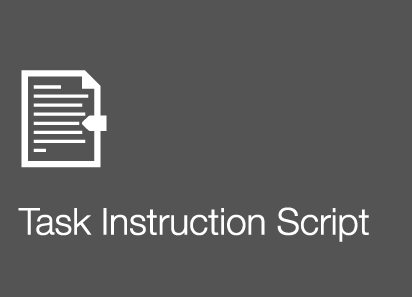- Technical Manual
- Chapter 1: Introduction
- Chapter 2: Theory and Background
- Chapter 3: Administration and Scoring
- Chapter 4: Scores and Interpretation
- Chapter 5: Case Studies
- Overview
- Case Study 1: Clinical Evaluation of an English Speaker Suspected of Having a Speech-Language Impairment
- Case Study 2: Progress Monitoring of an English Learner with Suspected Deficits in Verbal Ability and Language
- Case Study 3: Psychoeducational Evaluation of an English Learner with Suspected Specific Learning Disability
- Chapter 6: Development
- Chapter 7: Standardization
- Chapter 8: Test Standards: Reliability, Validity, and Fairness
- Task Instructions Scripts
Hardware and Software Requirements |
Hardware and software requirements may change over time as operating systems and browsers are updated. For the most up-to-date information, please visit the System Requirements page on the MHS website.
The minimum hardware and software requirements to use the Ortiz PVAT application are:
- Windows® 8.1, Windows® 10
- Dual-Core 2.4 GHz processor
- 512 MB of RAM
- 1.1 GB of hard drive disk space
- Screen resolution of 1366 × 768 pixels
- A mouse, pointing device, or touchscreen device
- Internet access (at minimum, to initiate the assessment and to send results to the Portal for scoring and reporting)
The minimum requirements to use the MHS Online Assessment Portal include internet access and one of the following internet browsers (latest versions are recommended):
- Microsoft Internet Explorer® version 11
- Mozilla Firefox® version 45.0
- Google Chrome® version 55
- Apple Safari® version 8.0
- Screen resolution of 1366 × 768 pixels
To view the reports generated from the MHS Online Assessment Portal, Adobe® Acrobat® Reader® version 9.0 (or higher) is required.
| << Online Scoring | Data Security >> |